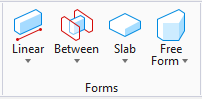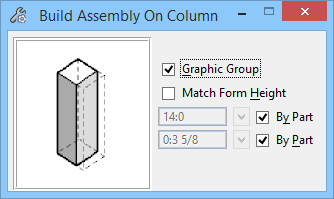Build Assembly On Column
 Used to build column
enclosure wall assemblies on existing rectangular and solid round columns.
Used to build column
enclosure wall assemblies on existing rectangular and solid round columns.
Accessed from:
| Setting | Description |
|---|---|
| Column preview box | Displays the active wall assembly. The display will change as various options are chosen. |
| Graphic Group | The wall assembly will be included in the graphic group with the column, when on. |
| Match Form Height | Sets the height of the wall assembly to match the height of the selected column. |
| Height field | Sets the height of the wall assembly. This option is disabled when the By Part or Match Form Height settings are on. |
| Thickness field | Sets the thickness of the wall assembly. This option is disabled when the By Part setting is on. |
| By Part (height) | Sets the height of the wall assembly to match the height of the active part definition, when on. |
| By Part (thickness) | Sets the thickness of the wall assembly to match the thickness of the active part definition, when on. |